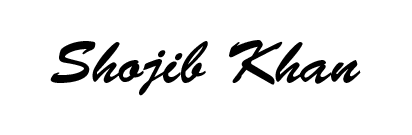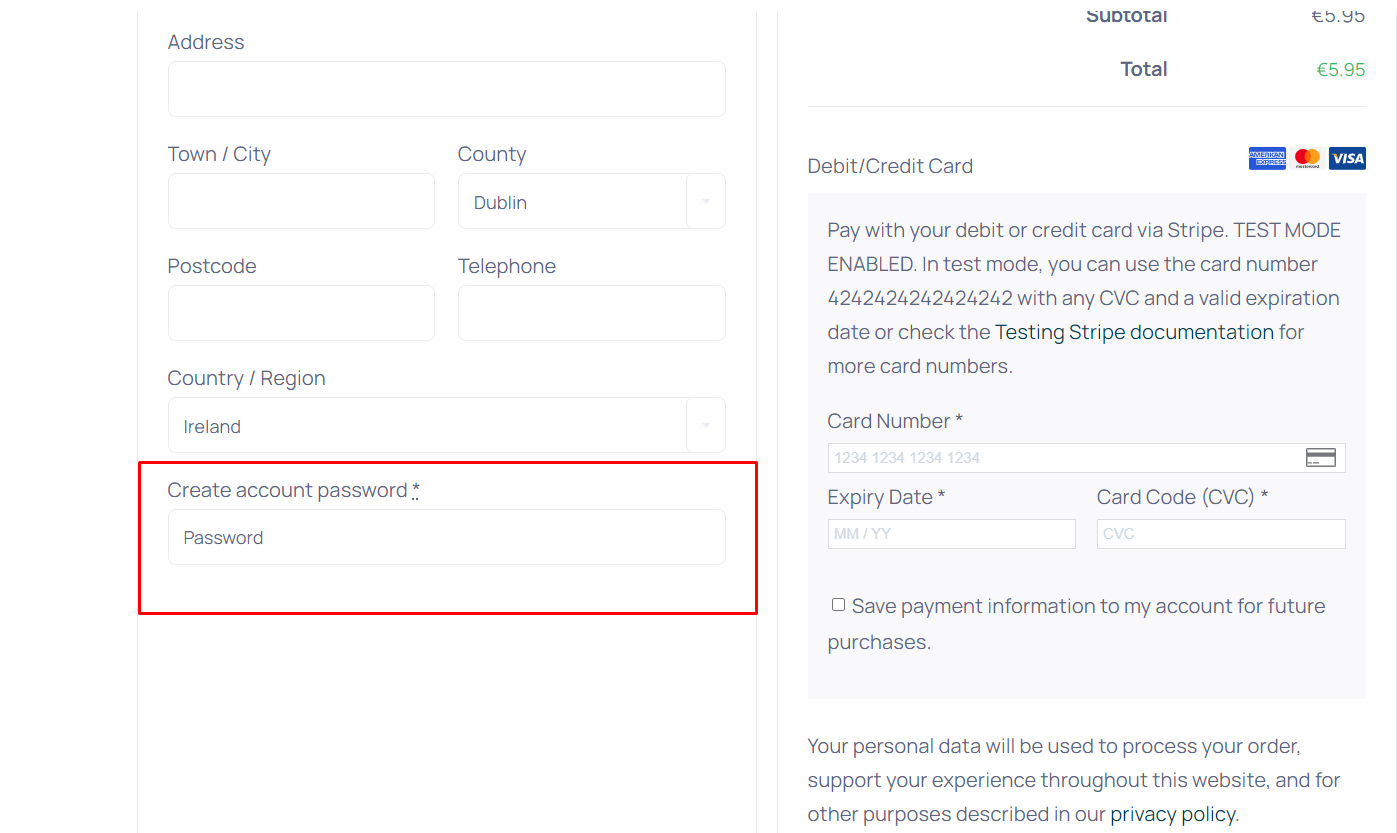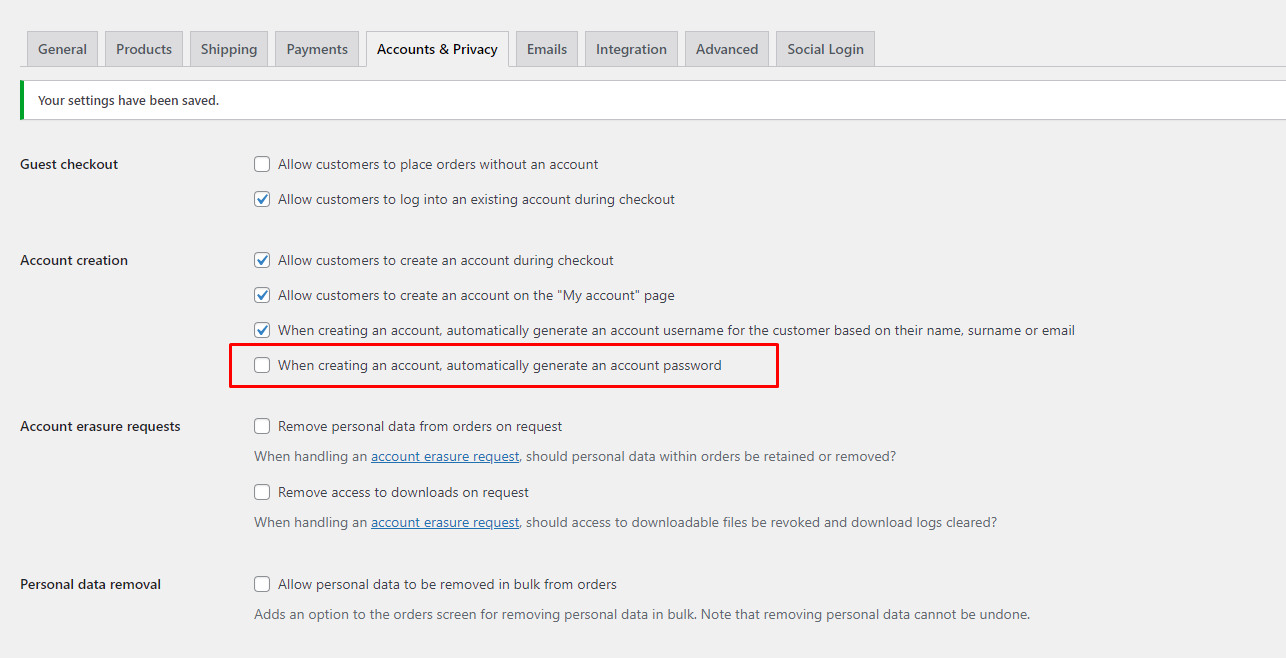Woocommerce uses a password field in the checkout form to create users. But sometimes we need to remove the password field from woocommerce checkout form. Let’s see how to remove password field from woocommerce checkout page.
By default, woocommerce password field looks like this picture.
We don’t need to use any hook or add any PHP functions to remove the field. All we have to do is navigate to Woocommerce > Settings > Accounts & Privacy.
On that page, simply check this field ‘When creating an account, automatically generate an account password’.
If you are still having trouble removing the field, please contact me.