In this article, I am going to show you how you can easily remove invalid menu items from the WordPress website.
If we remove any page from WordPress website it goes to the trash. And if that page was added in the navigation menu they still display as invalid menu items in the backend menu page. That is not a problem as long as the removed pages aren’t showing in the frontend.
The problem is when we want to remove the invalid menu items from the selected menu. There is no option to remove all the invalid menu items easily. You have to remove every single menu item one by one and that is so time consuming and boring.
So, I created a simple plugin to remove the invalid menu items in one click. The plugin is called Remove invalid menu items. All you have to do is install and activate the plugin then go to the navigation menu page. In the menu edit page, you will find a button called ‘Delete invalid menu items’ beside the Save menu button. Just click on the button and all the invalid menu items will be removed.
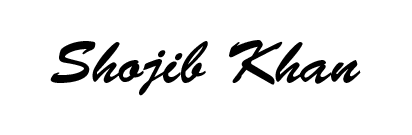
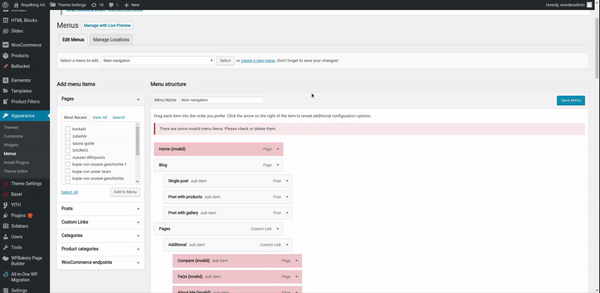
Not working in 5.3.1–en
Hi Paul,
Thanks for informing me about the issue. I have updated the plugin.
Please let me know if you still face any difficulties.
Thanks
I can extract and open download but have no way to execute the plugin. Windows 10.
Hi Aaron, please follow this instruction on how to install WordPress plugin. Let me know if you still face any problems. https://www.wpbeginner.com/beginners-guide/step-by-step-guide-to-install-a-wordpress-plugin-for-beginners/
I installed the plugin deleted the invalid item but it still appears
Hi Jerelle, I just tested the plugin with the newest version of WordPress. It works well. Maybe there’s another plugin or theme that is conflicting.