In this post, you will learn how to update the PHP version from iPage hosting. Changing the PHP version from iPage is very easy. All you have to is log in to iPage control panel and click on HOSTING from Header.
Once you are on the Hosting page, you will see all the hosting information. Click on Scripting Config from the left sidebar.
Now you can see all the scripting configurations. Click on Manage PHP Scripting from PHP Scripting.
Click on Change PHP Version from the ACTIONS section.
Then select the PHP version you want from the dropdown and click the Set Version button.
If you liked the article, then please leave a comment. And please contact me or leave a comment if you face any issues.
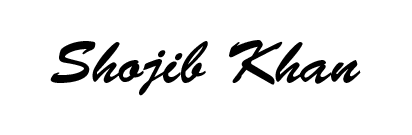

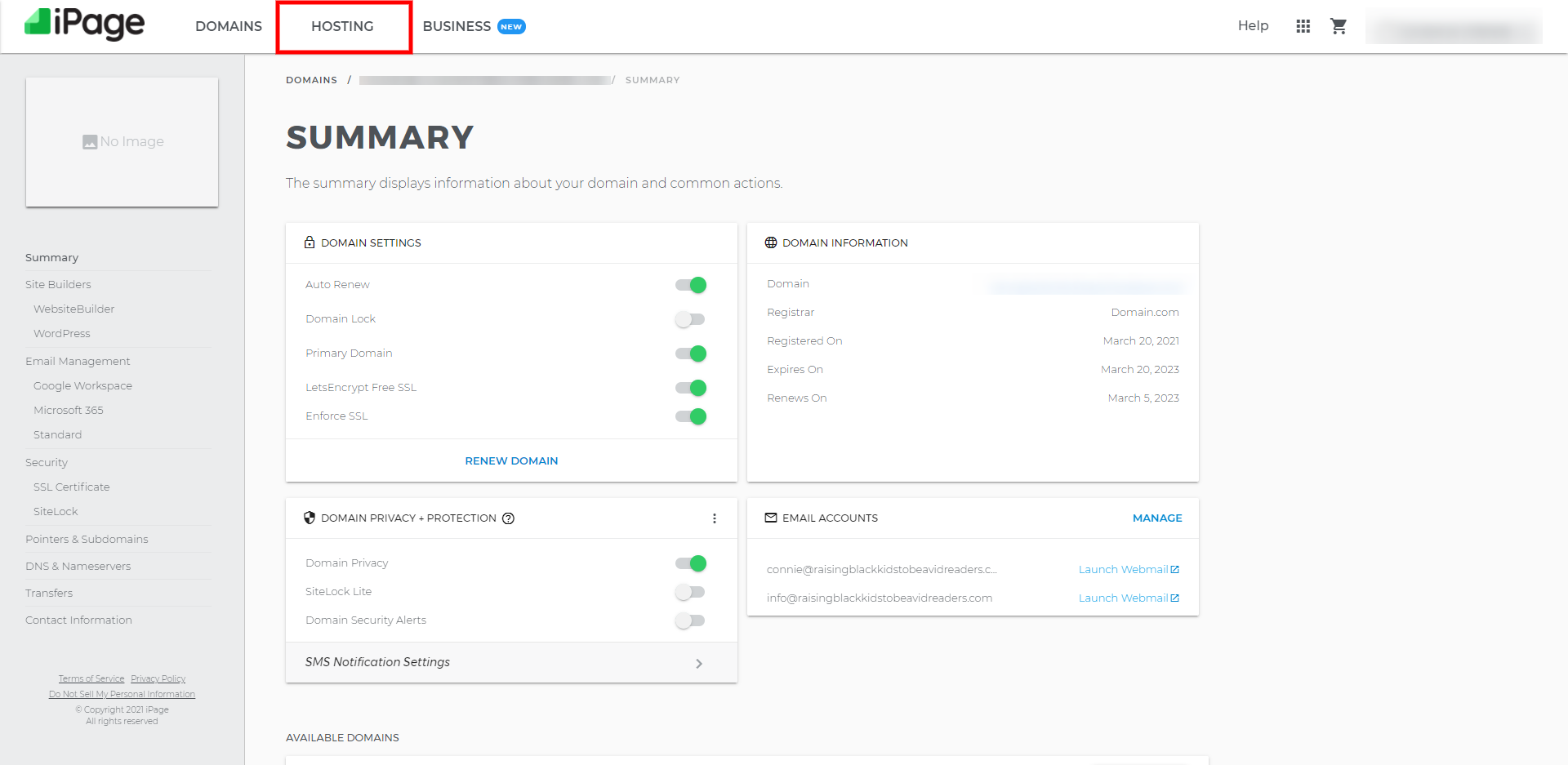
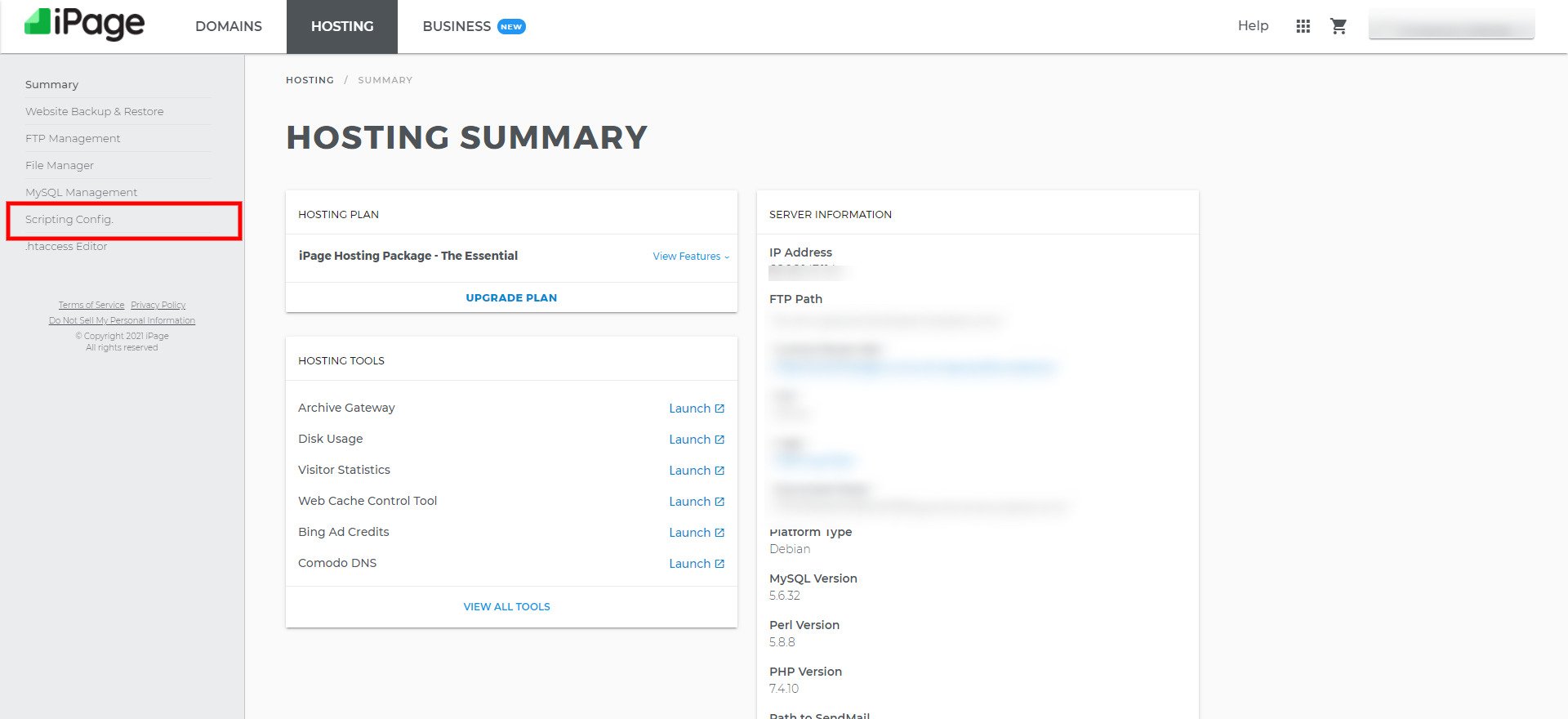
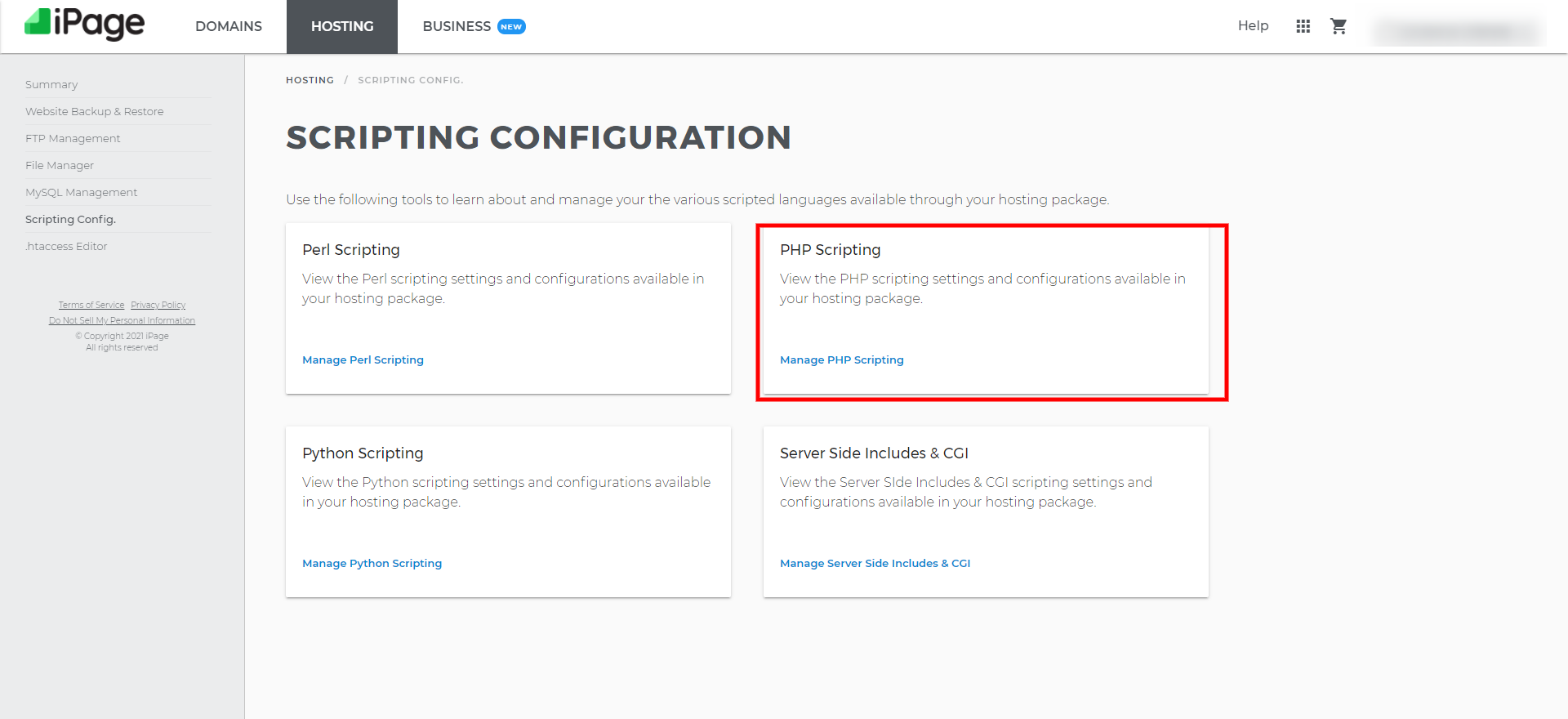
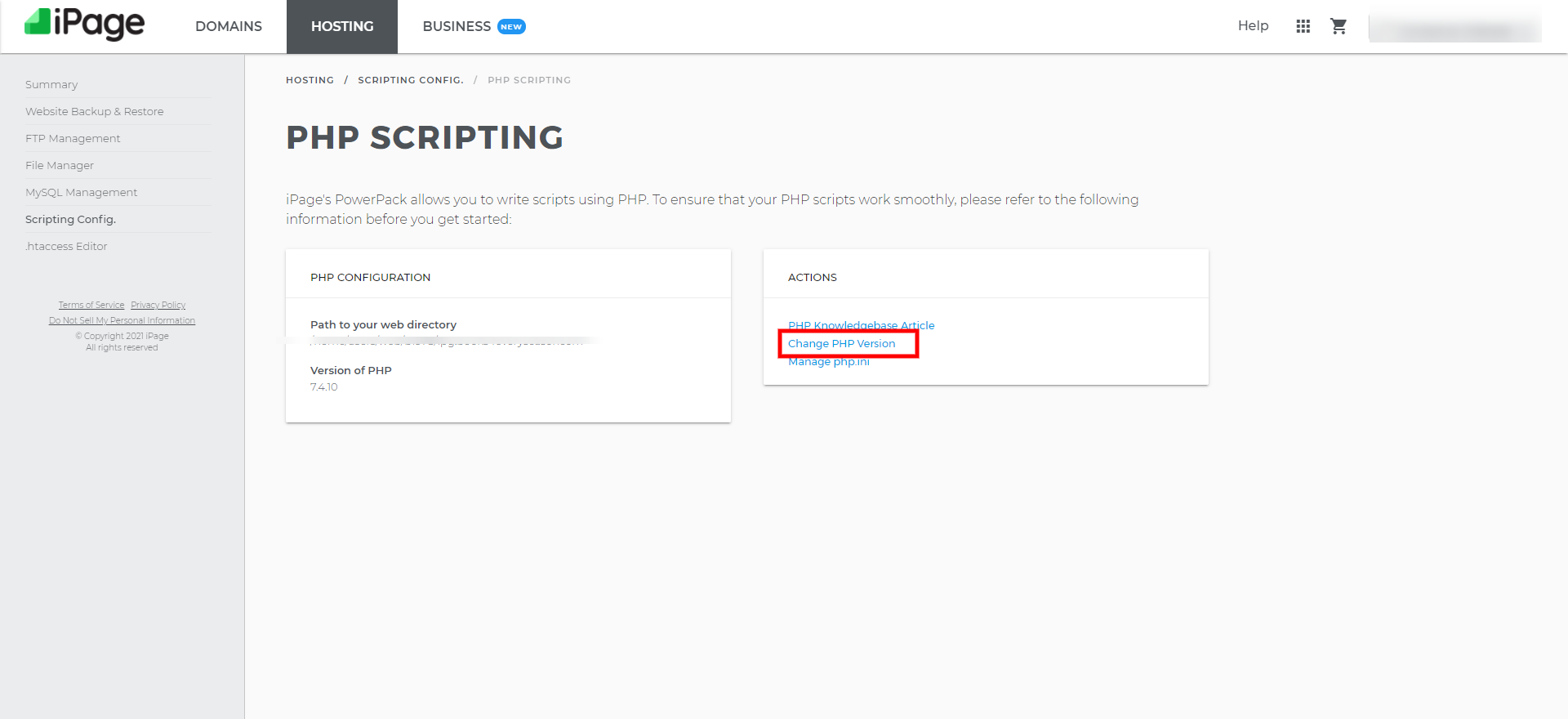
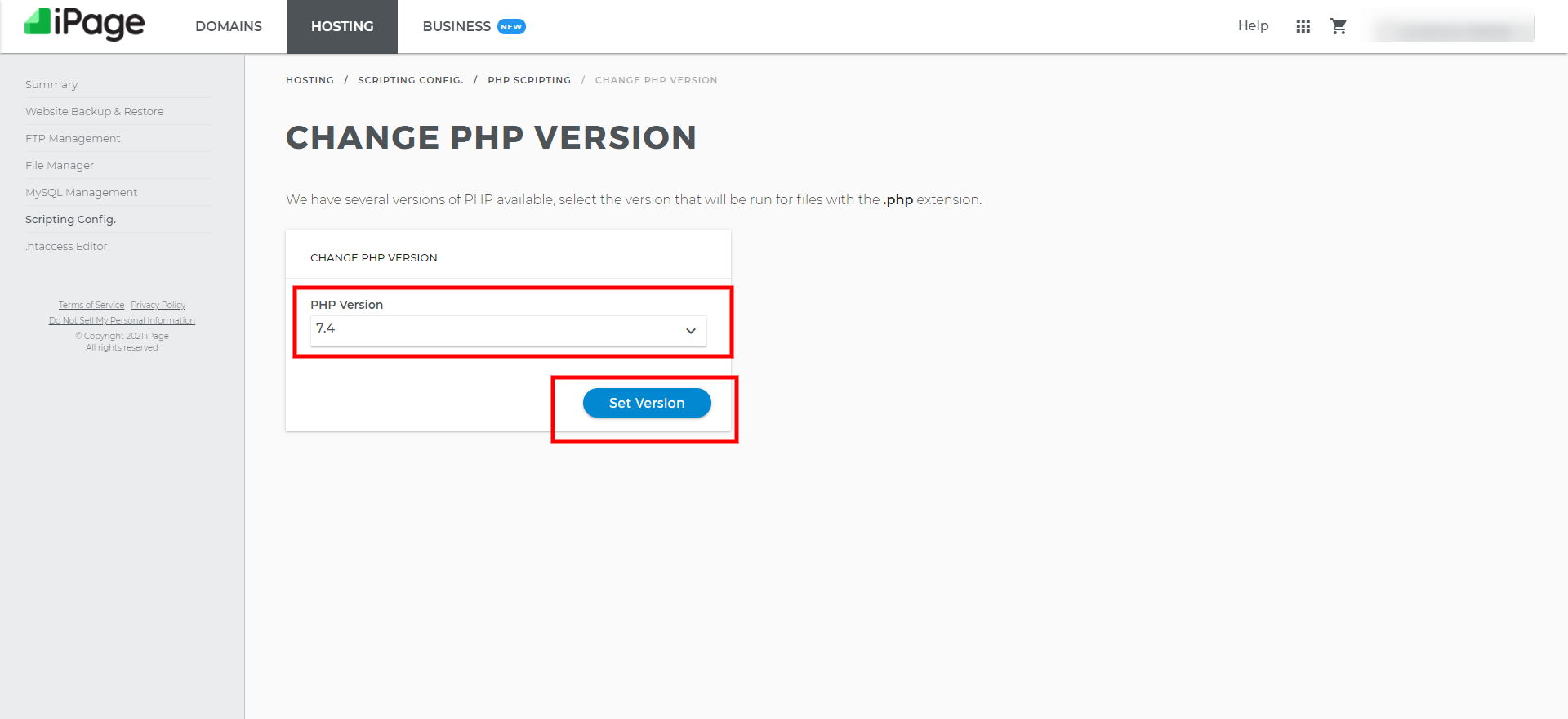
This was very simple and helpful – thank you so much!
Hi Jill, I am glad it helped you. 🙂
Thank you for the article!
You are welcome!
Thank you for this post. but it seems they do not have up to the current version of php yet. the highest I can see there is 7.3 whereas the latest is 7.4. how do i solve this?
Hi Benito, iPage made PHP 7.4 available in their hosting.
In that case, you will have to contact the hosting support.