PHP warnings and errors are different. When PHP errors crash or break the site the PHP warnings just display some annoying error reports. We can easily disable PHP warnings on the WordPress website.
Here is an example of a PHP warning. If you see something like this then I will show you how to hide the warnings.
Open the wp-config.php and find the line /* That's all, stop editing! Happy publishing. */
Add this code before that line.
define( 'WP_DEBUG', false );
ini_set('display_errors','Off');
ini_set('error_reporting', E_ALL );
define('WP_DEBUG_DISPLAY', false);
It will disable the PHP warnings from your WordPress website.
Please post a comment if you find this helpful. And ask me if you still have any questions. You can also hire me to do your job.
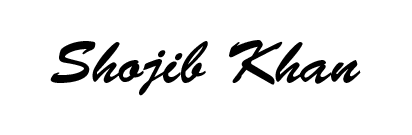
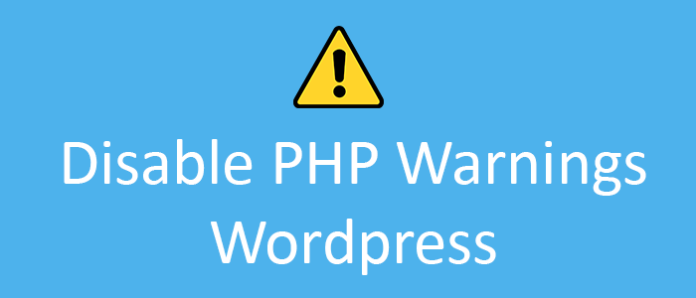
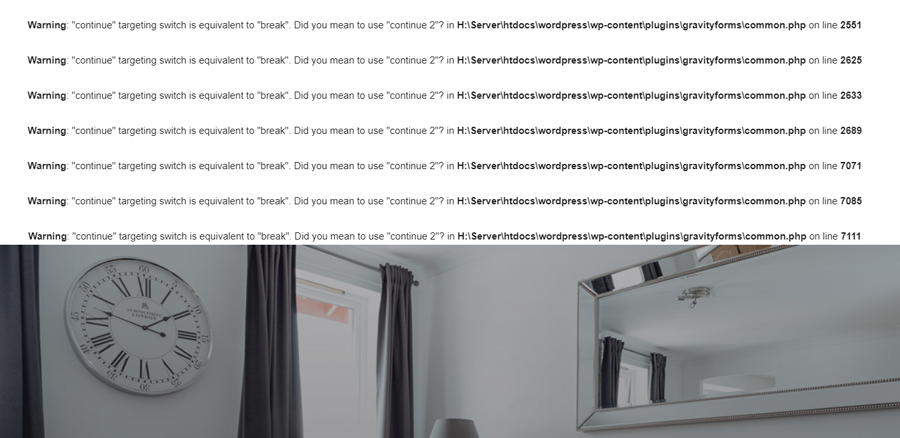
Thanks man. Stay blessed
Thank you!